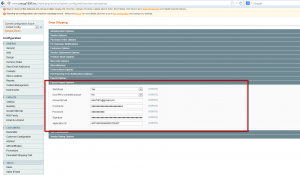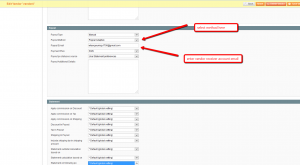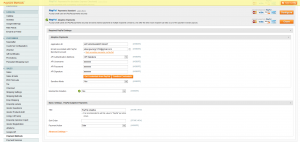Paypal integration in Payout add-on
PayPal as payout method integrated in 2 ways
- using MassPay API
- Mass Payments can be made from any PayPal sending country and can be sent to any PayPal receiving country, in PayPal supported currencies
- Premier or Business PayPal account must be white listed for the MassPay API before you can make MassPay calls in the live environment
- using Adaptive Payments API
- The Adaptive Payments API is available in any country where PayPal is accepted
Enter Paypal API details in Configuration > Drop Shipping > Payout Paypal Options. It's used in both Mass Pay and Adaptive payments APIs.
To enable vendor receive paypal payouts set vendor edit > preferences > payout > Payout Method either Paypal or Paypal Adaptive and enter vendor paypal account email in vendor edit > preferences > payout > Paypal Email
Paypal Adaptive as magento payment method
Paypal Adaptive payments also integrated as magento payment method. This integration use chained payments model https://www.paypalobjects.com/webstatic/en_US/developer/docs/pdf/pp_dev_Datasheet_APC_R3.pdf
To enable payment method go to Configuration > Payment Methods > Paypal Find there Adaptive Payments section click Configure button, setup API credentials, Application ID and other optional parameter. Then Select Yes in Enable this Solution
Test mode does not require you to enter Application ID but when you go live you need to obtaine one https://developer.paypal.com/webapps/developer/docs/classic/lifecycle/goingLive/#credentials
To enable vendor accept chained payments set vendor edit > preferences > payout > Payout Method = Paypal Adaptive