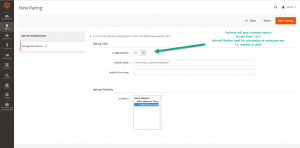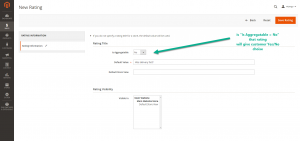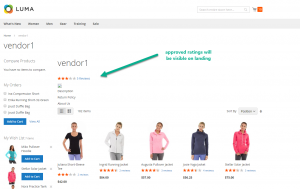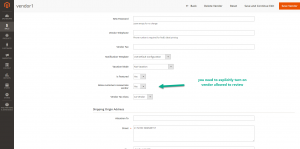Table of Contents
Vendor Ratings add-on
Ratings Setup
Ratings (titles and select types) are created in Sales > dropship > Reviews and Ratings > Manage Ratings
Ratings are devided by types, Is Aggregatable = Yes and Is Aggregatable = No. Aggregatable ratings provides customer with an option to rate using scale from 1 to 5. It will be further used for calculations of vendor stars (combined rating) and then be visible on vendor's landing page.
Vendors can be reviewed by shipments only. In order to rate the vendor customer needs to first place an order. Once the shipment reaches the status set in Configuration > Drop Shipping > Vendor Rating Options > Allow customer review on the following statuses, customer can rate shipment.
Administrator will have to approve new reviews in Sales > dropship > Reviews and Ratings > Pending Reviews, otherwise they won't be counted in vendor total ratings calculations and won't be visible in reviews list on the frontend.
Customer area
In customer area there are 2 links:
- My Vendor Pending Reviews - will list shipments applicable to review
- My Vendor Reviews - will list already reviewed shipments
Customer notifications
Automatic customer email notification for shipment review can be configured in
Configuration > Drop Shipping > Vendor Rating Options > Delay in days to send “Email notification / Follow up emails”.
Setup delays for days on which to send “Email notification / Follow up emails” to motivate customers to review vendor shipments.
Separate multiple days with comma “,”. This will allow email notification and follow up emails to be send on random days.