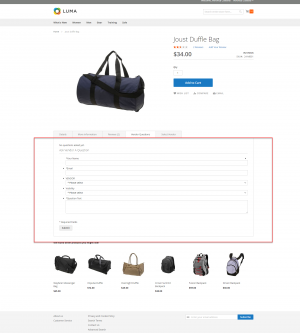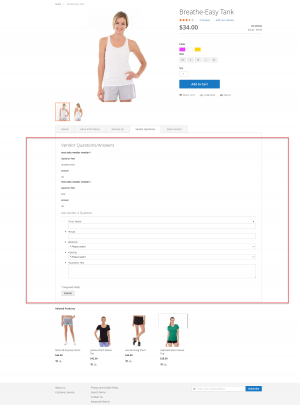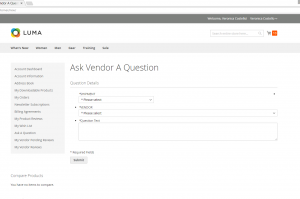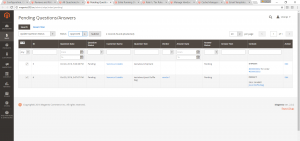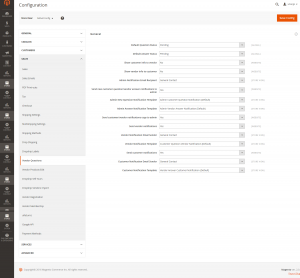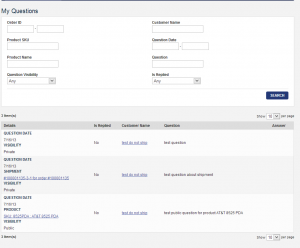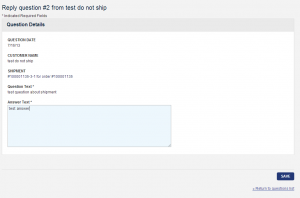Table of Contents
Vendor Questions Add-on
Customer Area
Customer have 3 options for asking the vendor a question:
- from product page, the question context will be about product. Visibility of the question, whether or not other customers will see a question/answer, can be chosen
public/private. Public questions will be visible on product page questions grid. - from customer area, the context will be specific shipment and vendor determined by shipment from Ask A Question menu item and selecting specific shipment.
- from customer area, no specific context will be used, just a general question to vendor from Ask A Question menu item and selecting a vendor.
Admin Area
Admin have 2 menu items
sales > dropship > vendor questions > Pending Questions/Answers
sales > dropship > vendor questions > All Questions/Answers
First one shows all questions, either with pending question status or pending answer status. By default all questions/answers moderated by Admin. Vendor will see question and receive notification about it once Admin approves it, i.e. change question status to approved. The same is for an answer, customer will see it and receive notification once Admin changes answer status to approved.
In these grids Actions block Admin can perform following massactions: Update Question Status, Update Answer Status, Send Customer Notification, Send Vendor Notification.
Also from that grid Admin can quickly access customer/vendor account and visit question context page (product or specific shipment). Admin have an ability to reply or moderate customer question and vendor answer. Questions also could be accessed from vendor edit page or customer edit page via specific tabs.
Global Configuration
- Is product view info use tabbed layout - this option should reflect which layout is used for product pages. Select
Yesif tabbed layout is used orNoif default. - “Default Question Status”, “Default Answer Status” - if moderation of customer questions or vendor answer needs to be skipped, change these options to
Approvedaccordingly. - “Show customer info to vendor”, “Show vendor info to customer” - changing these options to
Yeswill release email addresses to vendor and customer respectively. - Admin Notification Email Recipient - email identity of admin notifications receiver .
- Send new customer question/vendor answer notifications to admin - if Admin moderates questions/answer set this options to
Yesto receive instant notifications. - Admin New Question Notification Template - transactional email with details of new questions.
- Admin Answer Notification Template - transactional email with details of new answers.
- Send customer/vendor notifications copy to admin - receive a copy of notifications that customer/vendor receives.
- Send vendor notifications - notifications sending to vendor can be turned on/off. Though notifications using questions grid can be send.
- Vendor Notification Email Sender - email identity that will be used as
Frompart of vendor notification emails - Vendor Notification Template - transactional email used to notify vendors of new questions
- Send customer notifications - notifications sending to customer can be turned on/off. Notifications using questions grid can be still send.
- Customer Notification Email Sender - email identity that will be used as
Frompart of customer notification emails - Customer Notification Template - transactional email used to notify customers of new answers
Vendor Area
The Vendor Questions add-on adds “Customer Questions” link in vendor portal menu, which leads to the grid of vendor questions from customer. Vendor can filter questions, quick access context pages (shipment or product) and view details of specific question. In question view/edit page vendor can answer new question or modify existing one. In case answer status is Approved, vendor can also trigger email notification to customer using Save and Email button.
CAPTCHA
Question form in product view page could be configured to have CAPTCHA. First enable Magento native CAPTCHA in
Configuration > Customer Configuration > CAPTCHA > Enable CAPTCHA on Frontend
and then select Ask Vendor A Question option in
Configuration > Customer Configuration > CAPTCHA > Forms