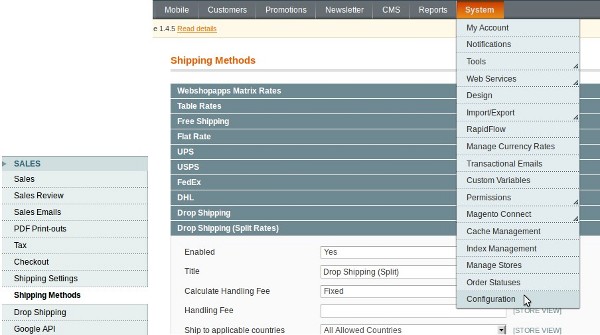udropship:splitrate:install
Installing SplitRate
Once you purchased SplitRate, you should be provided with a download link for the software. When you click on it, it should download a zipfile to your local machine.
- Unzip the files
- Place them in the appropriate directory in your magento installation.
- Place the license file in the /app directory
- Clear your cache in your magento installation
- On the Magento Cache page, hit the green button labeled “Flush Cache Storage”
- If you are logged into the magento Admin, Log out and re-login.
- You should now see a new section under System→Configuration→Sales→Shipping Methods called “Drop Shipping (Split Rates)”.
udropship/splitrate/install.txt · by ferdi