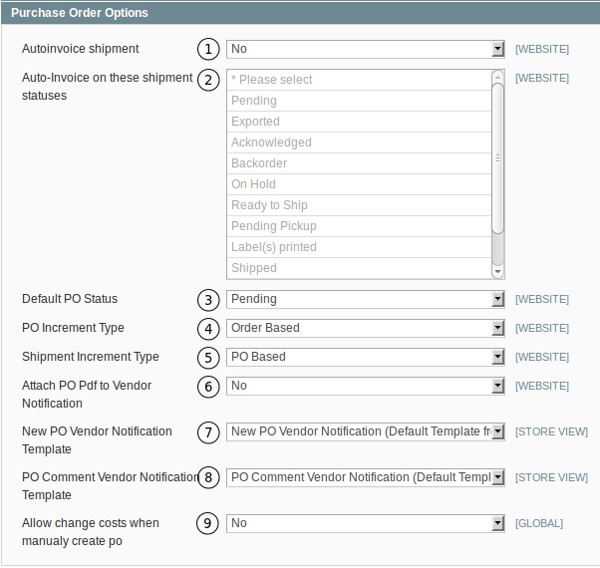1. Autoinvoice shipment. If set to yes, the customer's invoice will be generated when the appropriate shipping status is reached.
2. Auto-Invoice on these shipment statuses. If the Autoinvoice setting is set to yes, you can chose which shipping statuses will trigger the customer invoice to be generated.
3. Default PO Status. Select what the default Purchase Order status should be.
4. PO Increment Type. The increment type can be based on the order or on native Magento.
4.1. Order Based. If the order number is 1000007 the Purchase Order number will be 1000007-1.
4.2. Magento Native. The standard numbering as used by Magento e.g Order number 100000008 Purchase Order Number 100000001.
5. Shipment Increment Type. The increment type can be based on the order, purchase order or on native Magento.
5.1 Magento Native. Use Magento's native numbering.
5.2 Order Based. Number according to the Order e.g. Order Number: 100000007. Shipping Number: 100000007-1.
5.3 PO Based. Number according to the Purchase Order e.g. PO Number 100000008. Shipping Number: 100000008-1
6. Attach PO Pdf to Vendor Notification. You can attach the Purchase Order to the notification that is sent to the Vendor.
7. New PO Vendor Notification Template. Choose the template to be used for the notification.
8. PO Comment Vendor Notification Template. Choose the template to be used for the comment notification.
9. Allow change costs when manually create po. You can allow changing the costs of the order to be changed when a Purchase Order is manually created.