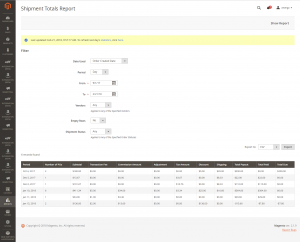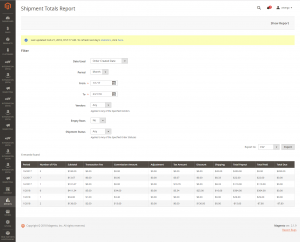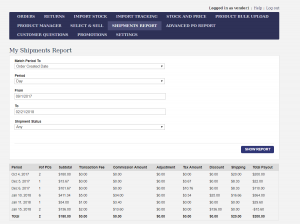This is an old revision of the document!
Table of Contents
uMarketplace Vendors Reports Add-on
Introduction
Vendor report add-on present totals aggregated (daily, monthly, yearly) reports for Shipments (bare uMarketplace) and Purchase Orders (Advanced PO add-on). That reports are very similar in look and feel as what you see in Admin > Reports > Sales
Totals data represent approximately the same information as vendor statements and payouts, i.e. it use statements configuration to calculate total payout.
You can access reports from Admin > Reports > Dropship Totals
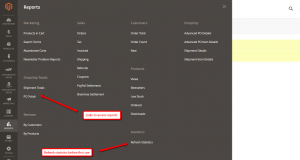
Configuration
Before first usage you need to recalculate Shipments and Purchase Orders totals data for existing records and refresh reports statistics.
You won't have to do this further. It will be done automatically for new Shipments and Purchase Orders.
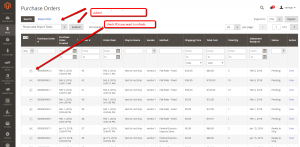
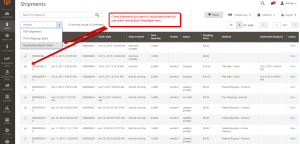
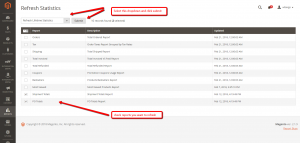
Reports Details
Total reports have configuration options to control what information to display:
- Date Used: control how to group presented data
- Order Created Date - by order date
- Shipment Created Date by the date when shipment was generated (when order became visible to the vendor)
- Statement Ready Date - by the date when shipment reach statement ready status, i.e. ready to be payout to vendor
- Period: how to aggregate report data
- Day - daily totals
- Month - monthly totals
- Year - yearly totals
- From/To: filter report by start/end dates
- Vendors: show all or specific vendor totals
- Empty Rows: whether or not show day/month/year rows that don't have date (no shipments for that day/month/year)
- Shipment Status: show only report for shipments with specific status
Vendor also can also see these reports in vendor portal.