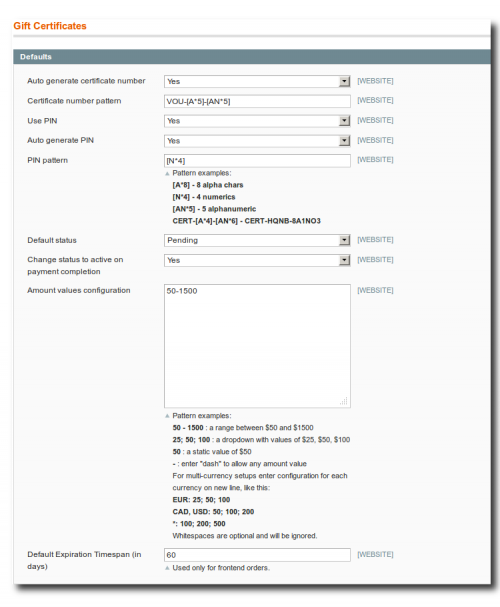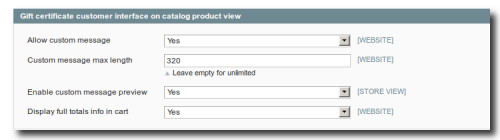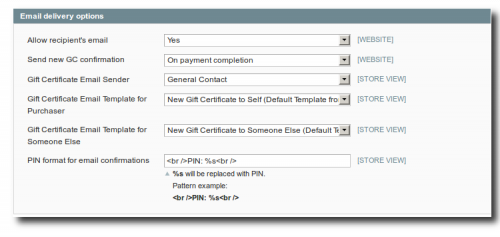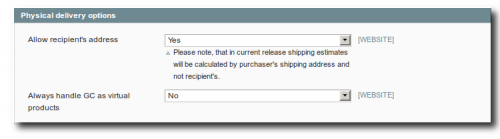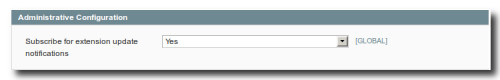Table of Contents
Global uGiftCert configuration
Main configuration of uGiftCert can be found in System → Configuration → Customer section, Gift Certificates tab.
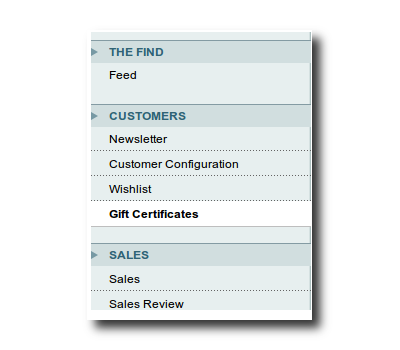
Entire configuration tab consists of 5 groups:
- Defaults
- Gift certificate customer interface on catalog product view
- Email delivery options
- Physical delivery options
- Administrative Configuration
We will cover all sections.
Defaults
- Auto generate certificate number - if set to
Yesall certificate codes will be auto-generated. If set toNo, admin user will need to go to Customers → Gift Certificates menu and set certificate code manually before the certificate could be used. There is a chance that if payment for certificate order is received before code is set the customer will receive gift certificate email without certificate code. Generally it is recommended to auto generate codes. - Certificate number pattern - simple pattern expression used for certificate code generation.
- Use PIN - should PINs be used for customer gift certificates balance checking. Is it used for anything else?
- Auto generate PIN - should PIN be auto generated or input by admin user (similar to Auto generate certificate number setting)?
- PIN pattern - simple pattern expression used for PIN generation
- Default status - default status for when certificate is generated - pending means certificate is valid, but cannot be used yet, active means certificate is valid and can be used, inactive means certificate cannot be used anymore.
- Change status to active on payment completion - should certificate status be changed to active automatically when payment is received? If set to
Nothen certificates will have to be enabled manually. - Amount values configuration - default certificate amounts. This setting can be overridden on by certificate basis. If using single value, make sure that it is just the value without semicolons or any other character following it. If using currency coded setting make sure you have at least 2 rows set. Setting only
USD: 25; 50; 100by it self will produce 3 prices with $0 for first entry. Generally if you use one currency then you should not use currency coding. - Default Expiration Timespan (in days) - period after certificate creation during which certificate can be used. This setting can be overridden on by certificate basis on certificate management page. Is it possible to set this on by product basis???
Gift certificate customer interface on catalog product view
- Allow custom message - allow custom gift message that will be attached to confirmation email. If physical shipping is used, store owner has to take care of printing out the message. What html are tags allowed???
- Custom message max length - maximum message length.
- Enable custom message preview - provide real time message preview. If
Yesthen text sample is shown above product image. - Display full totals info in cart - not sure??? If set to
Nothen Gift Certificate applied in cart is allowed to be removed and its code is displayed.
Email delivery options
- Allow recipient's email - if set to
Yescustomer will be allowed to fill in another recipient email address so that when order is completed, the other person receives Gift Certificate email straight away. If set toNoand buyer wants to buy GC for someone else, she will need to manually forward details to that person, or use physical address for shipping. - Send new GC confirmation - when to send GC confirmation email - right after order is placed, or after payment is made or never (send confirmation manually). Beware that if you set this to On order completion buyer can get Gift Certificate details before paying for it. Best to use this option if your payment method submits order after receiving payment. If set to Never no notifications will be sent
- Gift Certificate Email Sender - email contact on whose behalf GC emails will be sent. Configurable in
System→Configuration→General→Store Email Addresses - Gift Certificate Email Template for Purchaser - transactional email template to be used when GC is bought for customer itself.
- Gift Certificate Email Template for Someone Else - transactional email template to be used when GC is bought for someone else but the customer. This and above setting templates can be edited in
Transactional emailmenu. You can edit template files directly, but this is not recommended because your changes will be lost upon extension update. - PIN format for email confirmations - text format to be used for representing PIN code in customer email. Allowed tags???
Physical delivery options
- Allow recipient's address - if set to yes and recipient address is provided, then order process will be conducted as per simple product type (a product that has physical representation and needs to be shipped to customer). If this is
Nothen gift certificates will always be treated as virtual products, that don't need to be shipped. - Always handle GC as virtual products - if set to
YesGC will always be treated as virtual products regardless if above setting is set toYesand recipient address is provided.