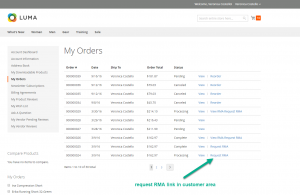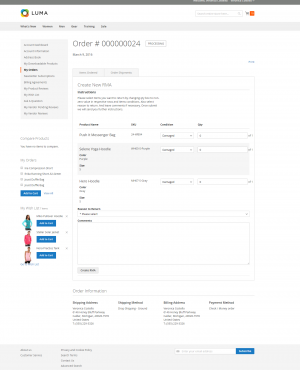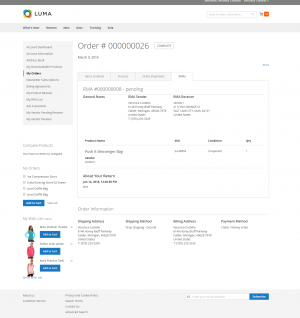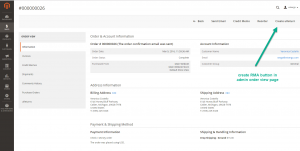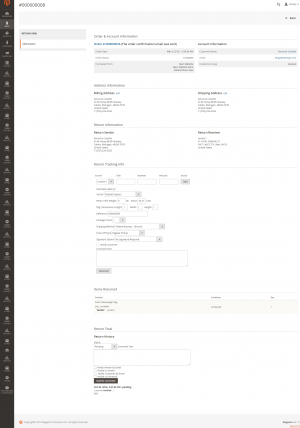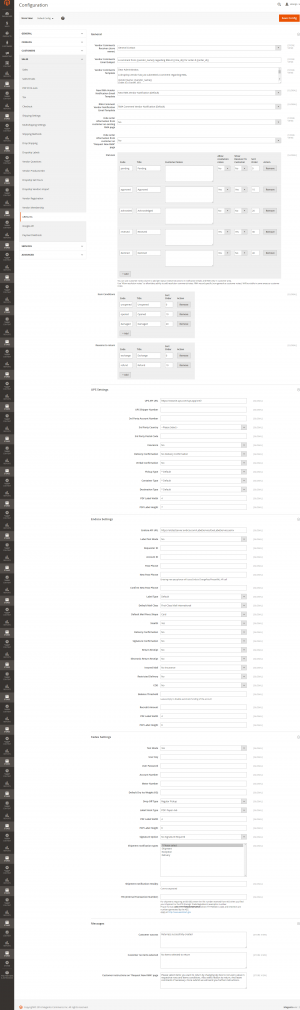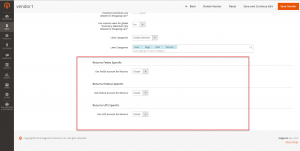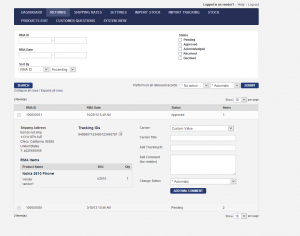Table of Contents
uReturns (RMA) Add-on
Customer Area
Customer have an option to create RMA records. Bellow screenshot shows the link “Request RMA” on order view page in customer “My Account” > “My Orders” > “View Order”
On “Create New RMA” page customer selects what items to be returned, quantity and the state of items. Customer will see the instructions Admin setup in Configuration > uReturns > Messages > Customer instructions on “Request New RMA” page Select Reason to Return and optional comments
Once created, the RMA requests splits between vendors and creates separate record for each vendor, who's products contained in the request.
Then an “RMA” link will appear on order view page, which leads to the list of RMA records with details of where to send specific items to.
For each RMA record it shows vendor address to return to. On that page customer can print shipping labels, which Admin creates, once its approves an RMA and tracks its returns. The comments, Admin adds to the RMA in process will also be listed.
Admin Area
Admin have an option to create RMA records with the “Create uReturn” button on order view page. The process is similar as in customer area, select items to return and separate records per vendor is automatically created.
Once created, Admin can add comments to RMA record, change status (Approve or Decline). Then generate return label and issue email notification to customer with label attached. “Generate label” interface is exactly the same as in generating shipping label for shipment.
Global Configuration
The add-on adds “uReturns” global configuration section. It have General section where the following can be setup:
- Vendor Comments Receiver (store owner) - Store Email Address identity at which notification will be sent
- Vendor Comments Email Subject, Vendor Comments Template - once vendor add comments to RMA record, notification will be sent to admin based on this subject/template
- New RMA Vendor Notification Email Template - transactional email that will be used to send new RMA notifications to vendor
- RMA Comment Vendor Notification Email Template - once admin adds comments to RMA record and selects to notify vendor, this template will be used to create email content
- Hide order information from customer on existing RMA page - to hide the order information on RMA view page in customer area, set this option to Yes
- Hide order information from customer on “Request New RMA” page - similar as previous option. Also set in customer notification template
- Statuses - statuses that available in RMA can be managed here. For each status
Customer Notescan be added, which will appear as special block in customer RMA view page and update RMA notification emails depending on which status RMA possess.Allow resolution notes- vendor will be allowed to set RMA resolution note, which will be visible to customer on RMA page and update emails (depends on RMA status).Show Receiver To Customer- to hide vendor return address from customer untill RMA reach some specific status (set in notification emails) - Item Conditions - manage item conditions list that customer can select from during the RMA process creation
- Reasons to return - manage reasons to return list that customer can select from during the RMA process creation
In Messages section messages can be customized, which customer see when RMA record successfully create or “no items selected” error. Customer instructions on “Request New RMA” page option can be added.
Customer specific notification templates configuration is in
Configuration > Sales Emails > uReturns
Configuration > Sales Emails > uReturns Comments
There are specific section for each carrier that supports labels printing (FedEx, UPS, USPS/Endicia). Configuration fields in that section similar to the in udropship for shipments labels printing, it's API credentials and some auxiliary preferences to properly create labels.
In addition, there are sections specific for each label printing carrier in Vendor edit > Preferences: “Returns Fedex Specific”, “Returns Endicia Specific”, “Returns UPS Specific”. In each section, select which settings to use “global” - the one set in “uReturns” global config or “vendor”, the one used to generate shipments shipping labels.
Vendor Area
The “RETURNS” link in vendor portal menu leads to the grid of vendor RMA records. Vendor can filter records, change status in mass and view details of specific RMA. In RMA info box it shows tracking numbers, shipping address return comes from and allows to communicate (change status) with admin and customer using comments section.