Installing Unirgy Modules
Installing ionCube or SourceGuardian loader
- Download and install a server file loader, if not installed yet:
- ionCube: http://www.ioncube.com/loaders.php
- SourceGuardian: http://www.sourceguardian.com/loaders.html
Installing Unirgy Installer
- Download installer modules for proper PHP version):
- PHP 5.5.x, ionCube loader:
- PHP 5.6.x, 7.0.x, ionCube loader:
- PHP 7.1.x, 7.2.x, 7.3.x, 7.4.x ionCube loader:
- PHP 8.0.x ionCube loader:
- PHP 8.1.x ionCube loader:
- PHP 8.2.x ionCube loader:
- SourceGuardian loader:
- Extract contents of the archive, you should end with one app folder per archive
- Connect to your site via FTP or SFTP
- Navigate to Magento root
- Upload both app folders into Magento root. Make sure to merge with existing app on the site, not to replace it
- Open terminal or SSH session to the server.
- Execute:
cd <magento root> php bin/magento module:enable Unirgy_SimpleUp Unirgy_SimpleLicense php bin/magento setup:upgrade- Follow any instructions for other commands after
completing the above. If you are running in production mode, you will have to run
setup:di:compileandsetup:static-content:deploy
- Follow any instructions for other commands after
completing the above. If you are running in production mode, you will have to run
- Now you should be able to see Unirgy
Installer module in
System > Toolsmenu
Installing via SimpleUp user interface
- Make sure to have command line access to your web server, either local terminal or remote SSH session.
- For successful web installation, it is required that:
- you have PHP Zip extension enabled
- you can verify this in the output of
phpinfo()command
- you can verify this in the output of
- your server can write to
app/codefolder within Magento root folder, if there is no code folder within app, then ensure write access to app, Installer will create the sub paths. Since by default Magento prevents web server from writing to these locations, here are the steps to allow it before attempting install:
The above will give write access to any user in the system. This is not most secure setting, therefore after install procedure is complete perform the following command to revoke write access:cd <magento root> chmod -R a+w appcd <magento root> chmod -R og-w app
- you have PHP Zip extension enabled
- Login in Magento admin.
- Navigate to
System > Tools > Unirgy Installer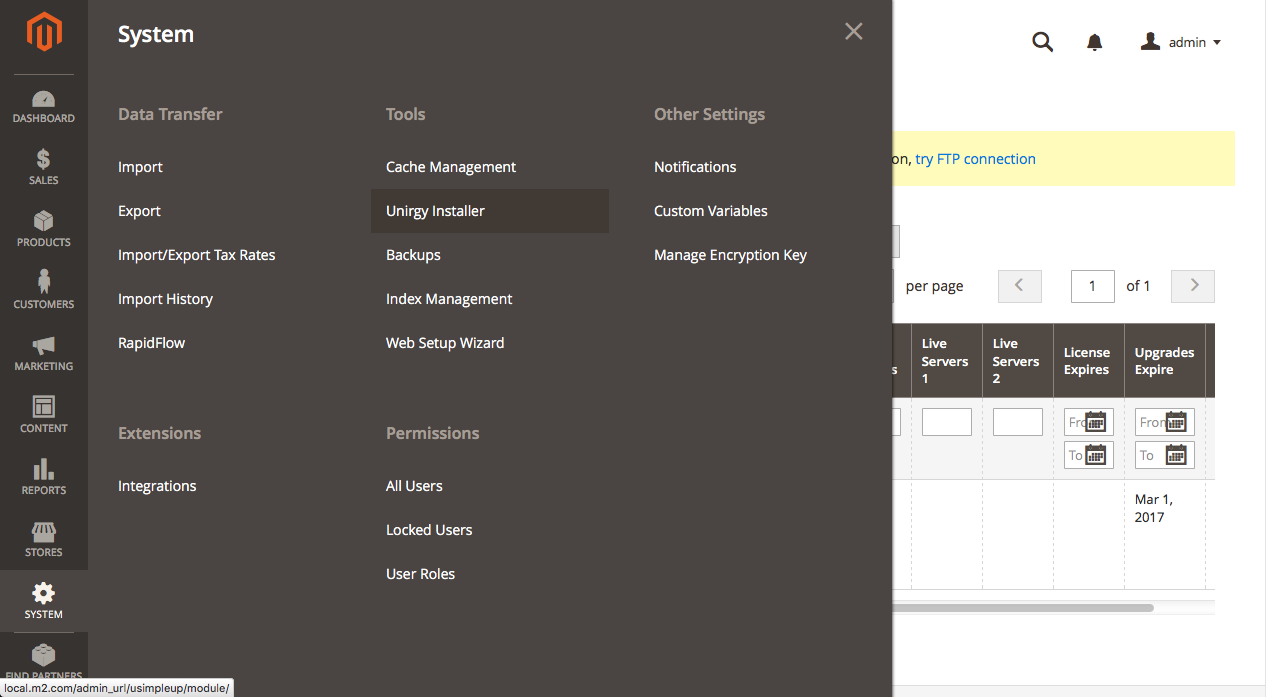
- Click on Add Licenses tab:
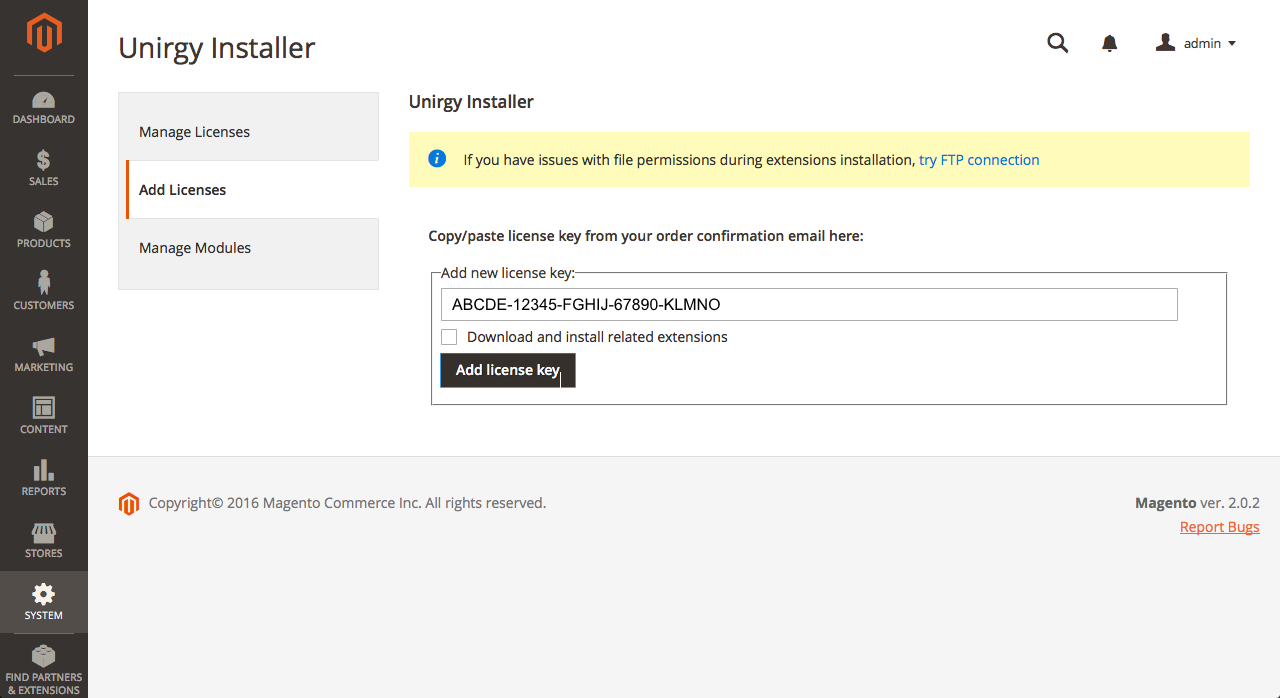 and
paste your license key in the text input field.
and
paste your license key in the text input field.
- Optionally check Download and install related extensions to also install license modules as you add your license.
- Click Add license key button
- Once module licenses are installed, you can check module
status at the Manage Modules tab:
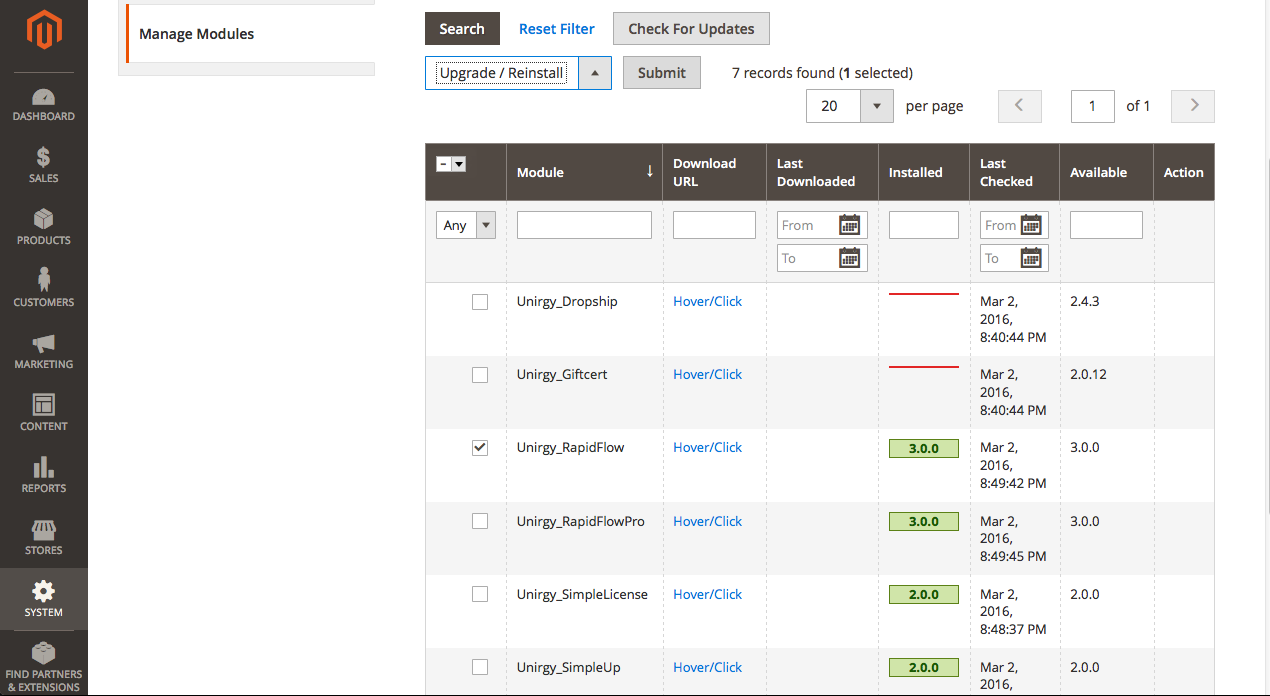
- Next go to your command line (terminal or SSH session) and
execute:
cd <magento root> php bin/magento module:enable <list all newly installed modules> php bin/magento setup:upgrade- Follow any instructions for other commands after
completing the above. If you are running in production mode, you will have to run
setup:di:compileandsetup:static-content:deploy
- Follow any instructions for other commands after
completing the above. If you are running in production mode, you will have to run
- Make sure to remove write access from app folder:
cd <magento root> chmod -R og-w app - Unirgy modules are now installed and ready to use.
Manual installation
- Login in Magento admin.
- Navigate to
System > Tools > Unirgy Installer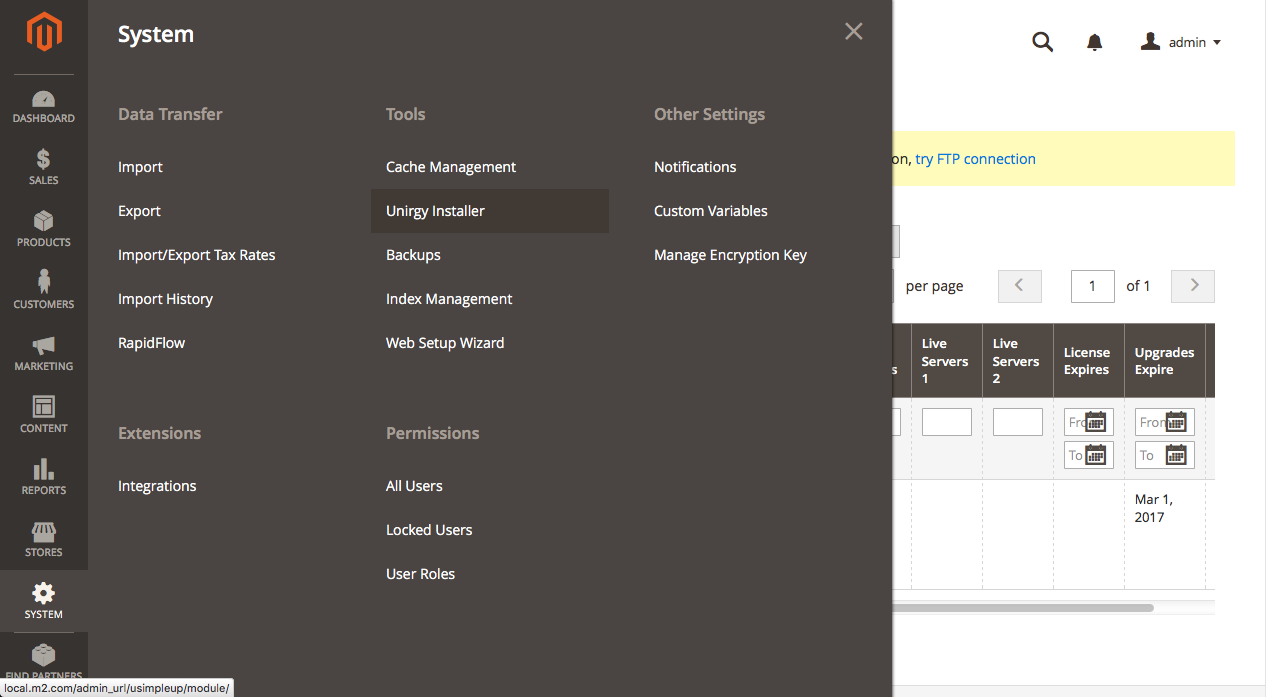
- Click on Add Licenses tab:
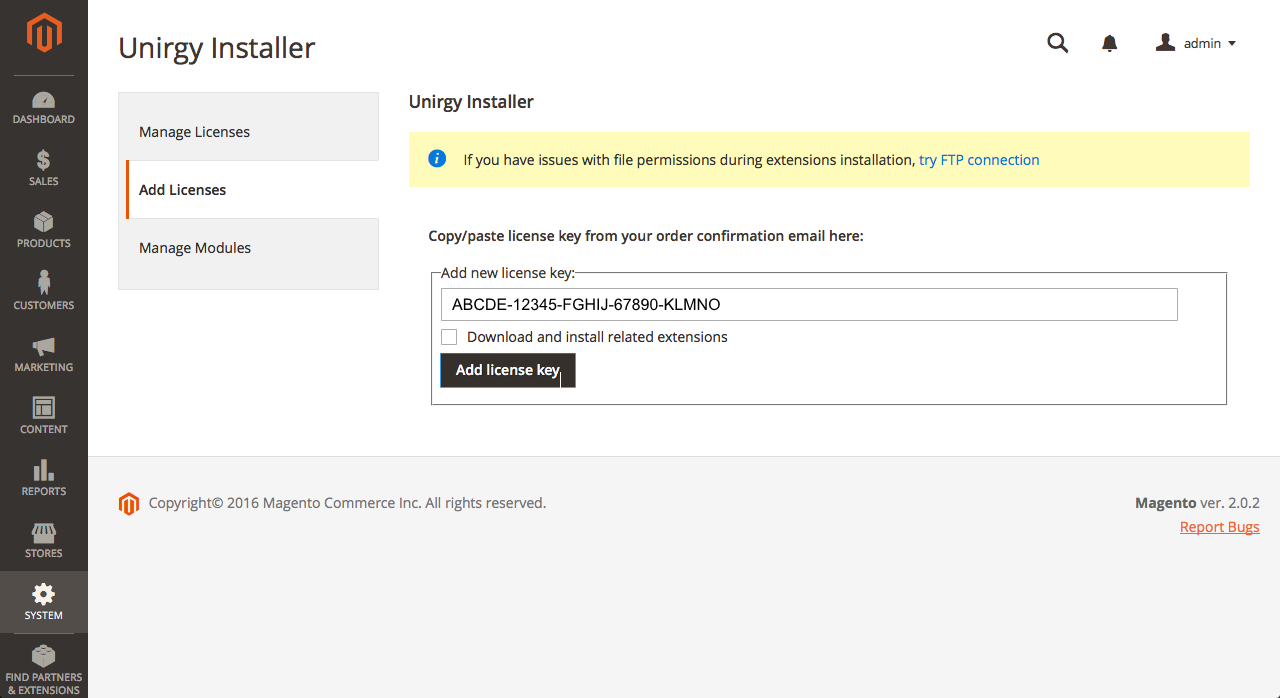 and
paste your license key in the text input field.
and
paste your license key in the text input field.
- Optionally check Download and install related extensions to also install license modules as you add your license.
- Click Add license key button
- Navigate to Manage Modules tab
- Click the
Hover/Clicklink next to the name of a module you want to manually install and save the archive at convenient for you place. - Extract contents of the archive, you should end with single app folder
- Connect to your site via FTP or SFTP
- Navigate to Magento root
- Upload your app folder into Magento root. Make sure to merge with existing app on the site, not to replace it
- Open terminal or SSH session to the server.
- Execute:
cd <magento root> php bin/magento module:enable <list all newly installed modules> php bin/magento setup:upgrade- Follow any instructions for other commands after
completing the above. If you are running in production mode, you will have to run
setup:di:compileandsetup:static-content:deploy
- Follow any instructions for other commands after
completing the above. If you are running in production mode, you will have to run
- You should be able to find your Unirgy modules installed in your site.